Relume AI
step 2
Relume is a product company that provides tools and resources used by thousands of Figma designers and Webflow developers. Originally formed as an agency, Relume has evolved into a small team of developers, designers, and creatives on a mission to help web designers win in the era of no-code and generative AI. The Relume Design League brings together the best web designers from across the globe to compete head-to-head in a live Figma Arena. Relume Site Builder is a web-based platform designed to be intuitive and easy to use, allowing customers to harness the power of existing systems and have the website ready in minutes. Relume also offers a library of 1,000+ components that can be copied with one click and pasted into a Webflow or Figma project, or created for personal use, clients, or the Webflow community.
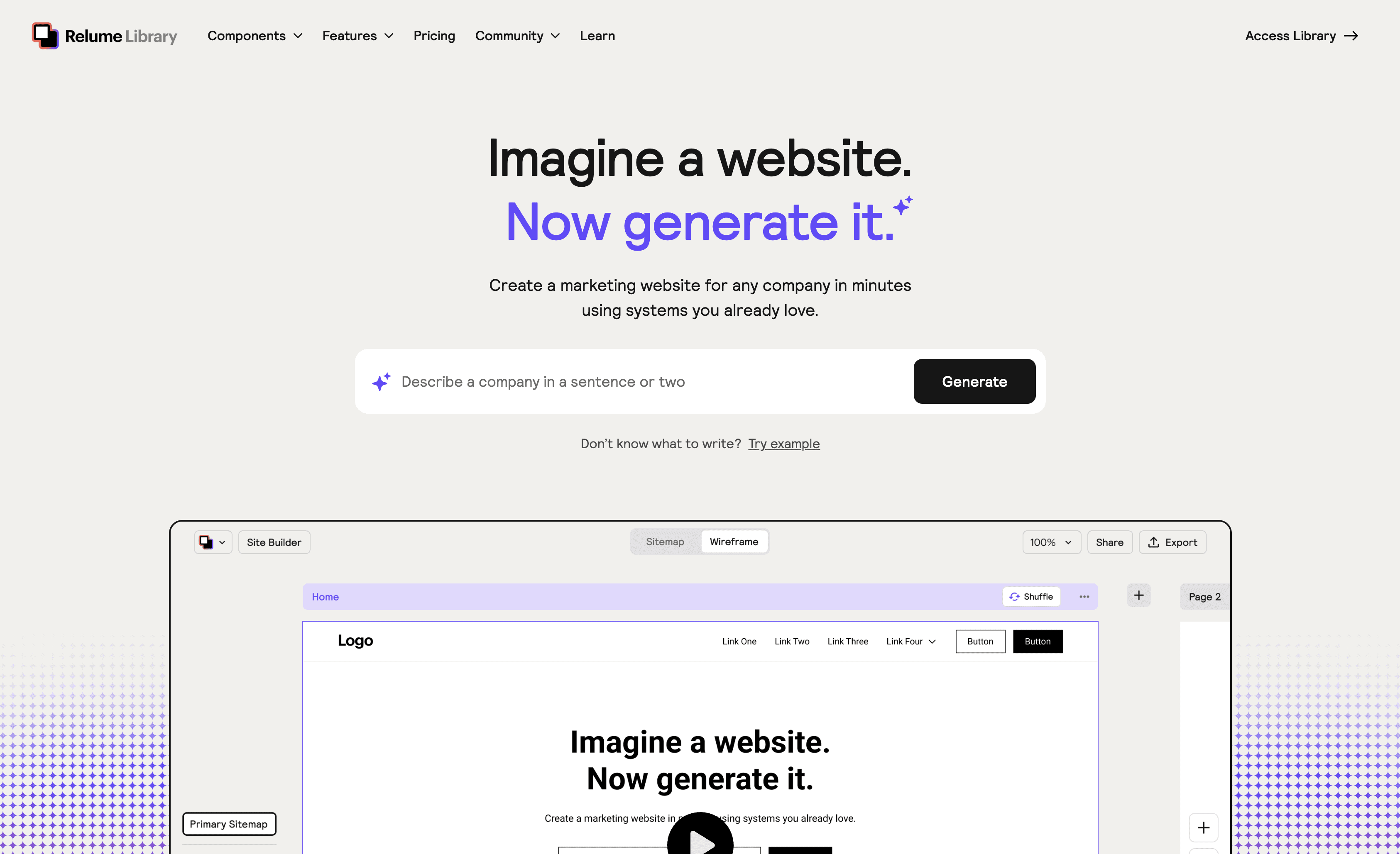
Relume's, build a site page.
WIREFRAME
Prompt Engineering
The prompt for this project can range from a basic, succinct description to a more comprehensive and detailed outline of the project you wish to create. The instructions specify only a brief company description in a couple of sentences.
Prompt: Create a website for a coffee brand named Coffee 51 that pays homage to Honoré de Balzac that is an artisanal brand focusing on medium roast coffee.
The generated output includes a site map, offering the flexibility to create as many pages as needed. For this project, I opted for a single page. If you're satisfied with all the sections in the site map, simply click "wireframes," and Relume efficiently constructs the wireframe within seconds. Notably, one of the standout advantages of Relume is its extensive library of components. Should you want to make changes, simply choose an alternative component from the library for any section. The user experience is remarkably intuitive, ensuring a seamless workflow. Once the wireframes meet your approval, you can effortlessly export them to Figma or Webflow to commence the high-resolution version of your project.